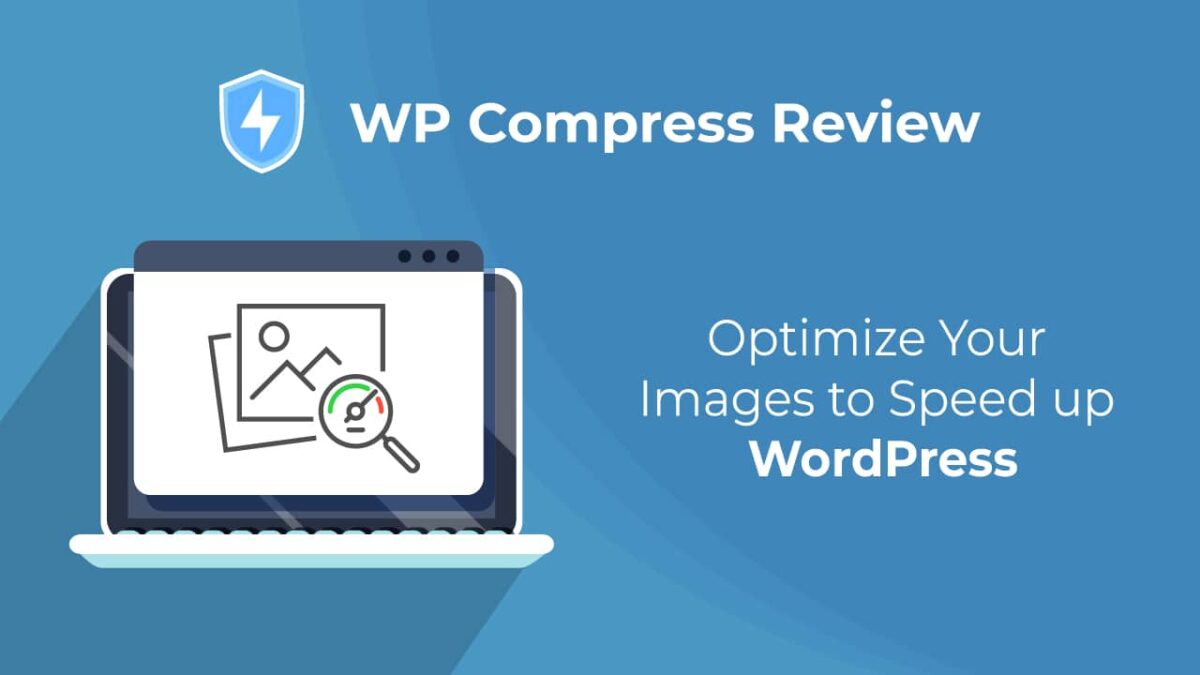[lwptoc]
The internet is an exciting galore of knowledge to explore, but that excitement lasts, only when one can surf at the speed of will.
Building engagement on your website involves uploading more visual content, such as images, memes, infographics, slides, and presentations.
This translates into an increase in the memory of your web pages. And, consequently, a decrease in the loading speed of your site.
Needless to say, nothing cripples any online platform like website slowness. It bores visitors, pisses them off, and drives them away.
So, it doesn’t matter how great a website’s content is, visitors will always look for speedier substitute platforms if they cannot access a particular site at the desirable high-speed.
Even if there’s a user-friendly interface, prospects will always prioritize speed over design.
However, you can remedy the situation by employing excellent image optimizing plugins on your site.
These plugins are free WordPress tools that can help you reduce your web pages’ overall size without harming vital elements.
MORE:
- Biafra Agitation Excites Only Igbos Born After 1970 Civil War ― Igbo Youths Leader
- Plugins To Make Your WordPress Site Multilingual
Image optimizing plugins not only enable your visitors to access your site faster but can also boost your SEO as page loading speed is a top priority in SEO ranking.
Outlined below are the top 8 plugins (in no particular order) for optimizing images in WordPress for better site performance.
1. Lazy Load
Lazy Load utilizes jQuery.sonar to make images appear on your page one after the other.
In other words, this popular JavaScript library optimizes your website’s performance by loading images only on the part of the screen where the viewer sees.
So the rest of the page content where they don’t see yet is left in the queue.
The only flaw of this plugin is its lack of configuration settings.
2. Imsanity
Imsanity comes with the configuration setting for JPG quality, width, and height.
With this plugin, you can easily resize bulky images to a size that’s compatible with the browser.
Imsanity works by scaling down large images and substituting them with resized images.
This tool is an excellent choice if you want to free up disk space.
3. Smush
Smush is an efficient tool you should employ if you want to enhance your visitors’ experience on your website.
This image optimizing plugin resizes and compresses high definition images with high efficiency and speed. And without yielding bland quality images either.
Smush is most suitable for websites that have a lot of images. It features a search mode called Bulk Smush, which enables you to obtain lots of data with fewer clicks.
With its Incorrect Size Image Detection feature, it can find specific images that make your site sluggish and unresponsive; and adjust them appropriately.
Here are other reliable image optimizing tools besides these top three:
- EWWW
- Imagify
- Short Pixel
- WP Retina 2x
- Optimus
Lanre News | Latest News in Nigeria | Africa | Around the World.
Freelance Writers and Employers, visit our sister site [www.lanrewriter.com] to connect.